Blog

Why Your Inbound Sales Calls Aren’t Closing (and How to Fix It)
June 2, 2025 • By Steph Stiner
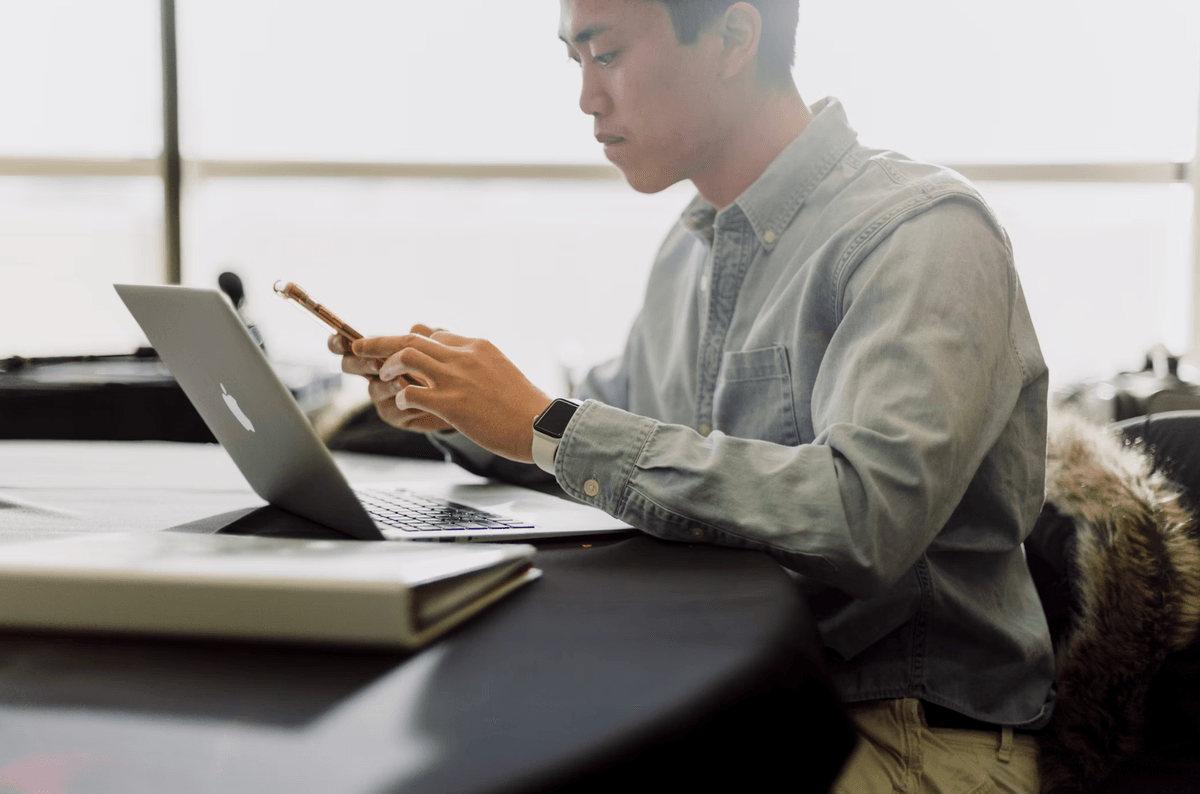
Winning Phone Sales in 2025: 5 Tools to Close More Deals
January 31, 2025 • By Steph Stiner
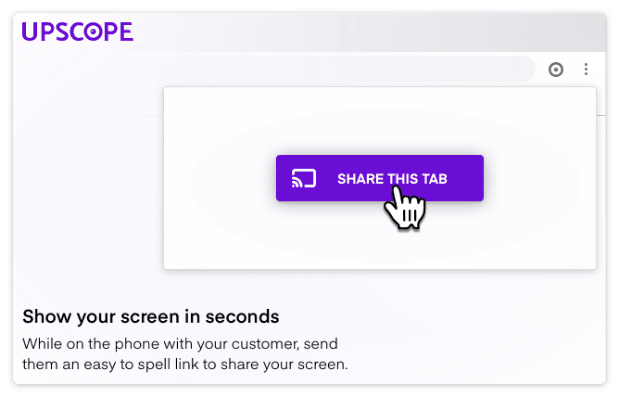
Chrome Screen Share App
January 27, 2024 • By Pardeep Kullar
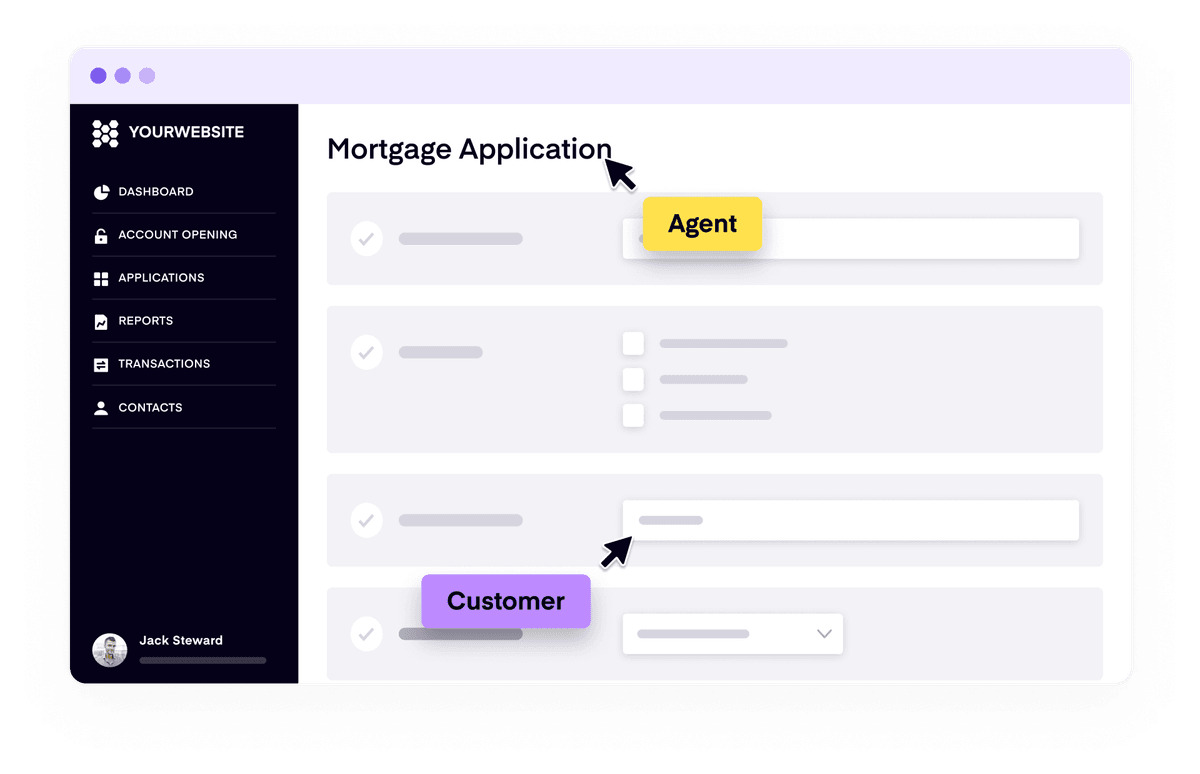
Reduce the sales cycle by halving the number of calls needed
October 13, 2023 • By Pardeep Kullar
The lesson we learned from our client, applicable to many industries, is to show your client your sales presentation on the first phone call. They may never turn up for the second call you book. The cobrowsing extension does this by avoiding having to set up screensharing and instead instantly viewing and browsing through the presentation with your client, no matter where they are.
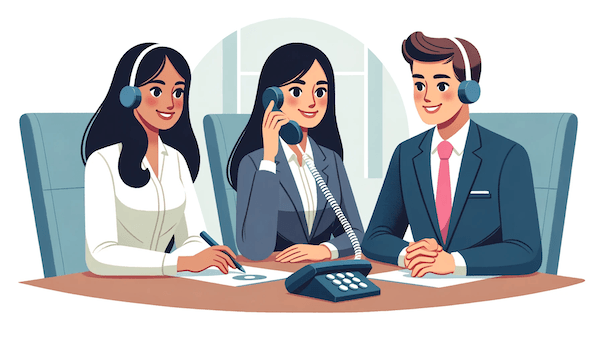
Halving the number of sales calls needed to close a sale using the cobrowsing extension
October 10, 2023 • By Pardeep Kullar

Mobile Phone Co-browsing is a Game Changing Customer Experience
November 8, 2022 • By Pardeep Kullar

For Selling Life Insurance over the Phone try the Co-Browsing extension
July 20, 2022 • By Pardeep Kullar

Sell Insurance from your Home and Handle Objections using Proof
July 13, 2022 • By Pardeep Kullar

Handle Objections by Showing Clients what they're Buying
July 12, 2022 • By Pardeep Kullar
