
Sell Insurance from your Home and Handle Objections using Proof
July 13, 2022
Selling insurance from your own home without physically sitting next to a client has advantages of comfort but disadvantages of clients not being able to see anything. Even when a prospective client is pre-qualified you might still need to handle issues of trust and objections like "I need to think about it". You can try any number of sales scripts over the phone but nothing beats SHOWING the client proof to keep them listening. Below is new technology for exactly this.
A Face to Face Sales Script Agents Typically Use
How do some good insurance agents currently sell insurance face to face?
They'll do 100s of dials on a Monday to get a dozen face to face meetings on Tuesday and Wednesday. Then repeat the process on Thursday. As some like to say, "A 1000 dials or a 1000 dollars".
The phone call could be: "Hey David, my name is Peter and I'm your local insurance officer, you recently completed a form applying for insurance via Facebook where you said your favorite color is blue, is that correct? Ok, great, what time tomorrow would you like me to present you the policy documents, is the morning or afternoon better?"
You can follow up from this above script in your face to face meeting and bring along your I.D, insurance policy options and presentation but you can't when selling insurance from your home.
You need an alternative way of showing your I.D, showing policy options and putting forward your presentation effectively.
A Sales Script Using Upscope's Co-Browsing Extension
"Hey David, my name is Peter and I'm your local insurance officer, you recently completed a form applying for insurance via Facebook where you said your favorite color is blue, is that correct? Ok, great, I'm going to show you my I.D and policy options right now so you can take an early look. We can discuss the options you'll see or we can book a call for tomorrow morning or afternoon, whichever you prefer. I've just sent you a link, open that and you'll see my I.D."
At this point, you either text them a HelloScreen.com link or tell them to enter it into their phone or computer.
That link will take them STRAIGHT to your browser tab that the link belongs to.
That browser tab holds your presentation with your ID, with your overview and you can instantly change it to a website with an application form if you wish.
To understand what it does, below is an overview of the Co-Browsing Extension and why it's special.
Our Extension is New Tech for Selling Insurance from Your Home or Office
Our Co-Browsing extension will share your browser tab to your client's phone (or PC) in 5 seconds.
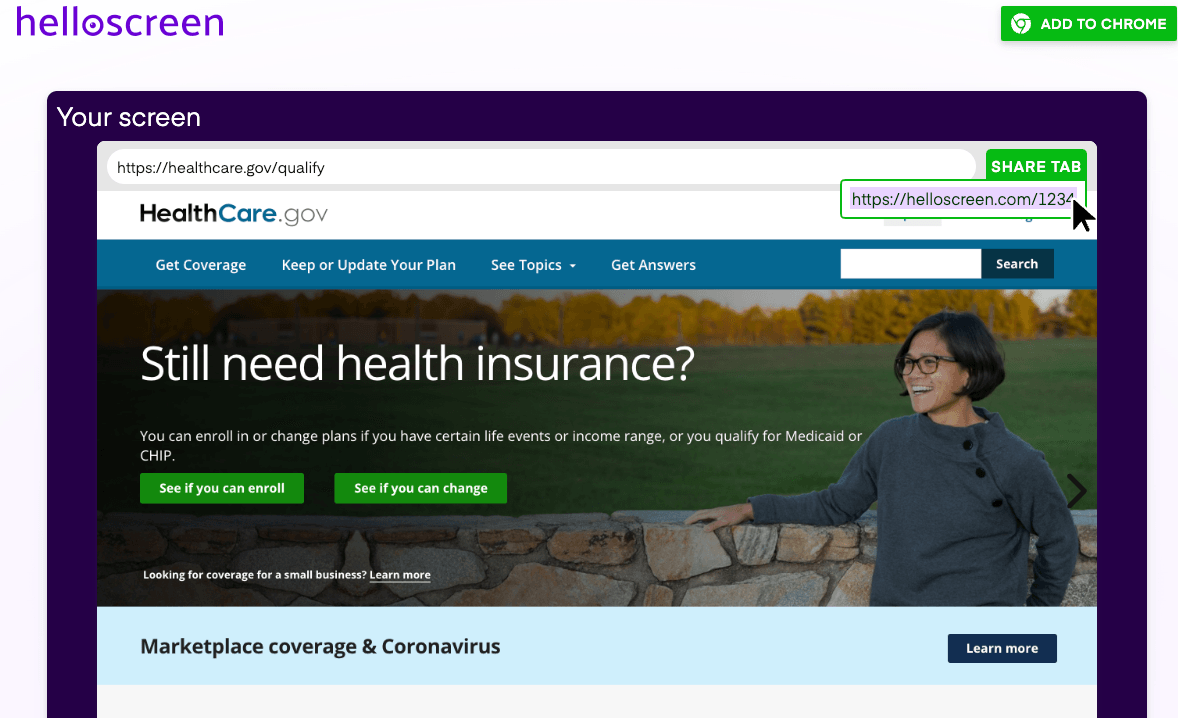
*What’s Unique About It?*
- In 5 seconds, send a link (or read it out) to your client and they’ll see your tab.
- Clients can be permitted to click and scroll with you and so stay fully engaged.
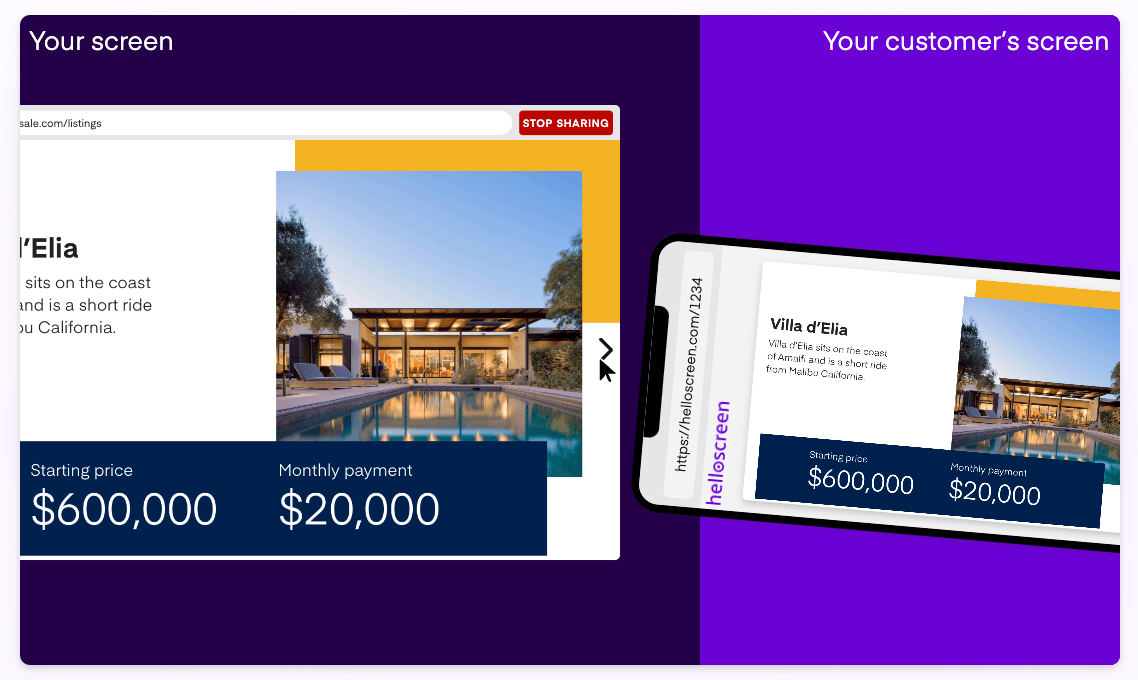
Handle Every Objection with Proof That You Are for Real and Are the Expert They Need
Once you're sharing your tab using the extension you take control and handle each objection or problem by showing proof.
When they get too many spam callers and don't trust you, you can show them your I.D.
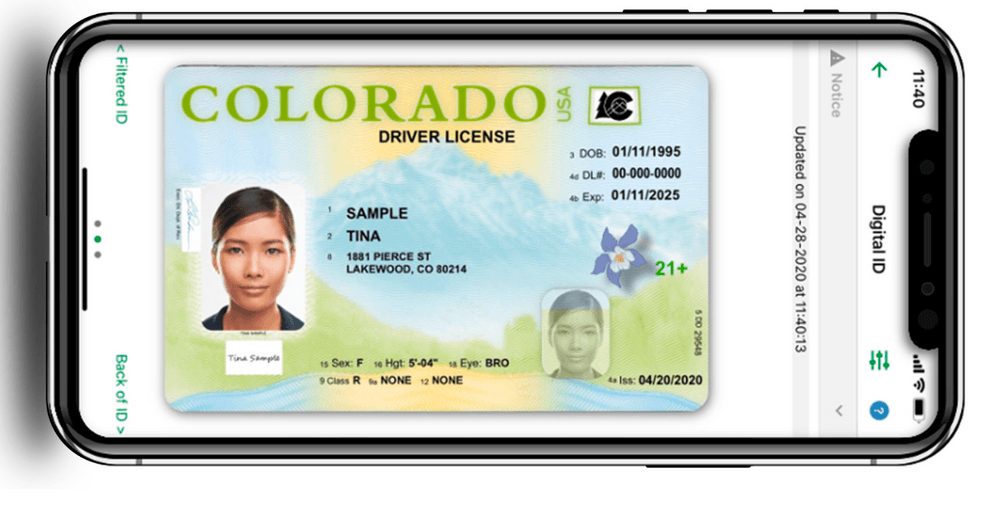
When they say it costs too much, you can show them the return they'll make.
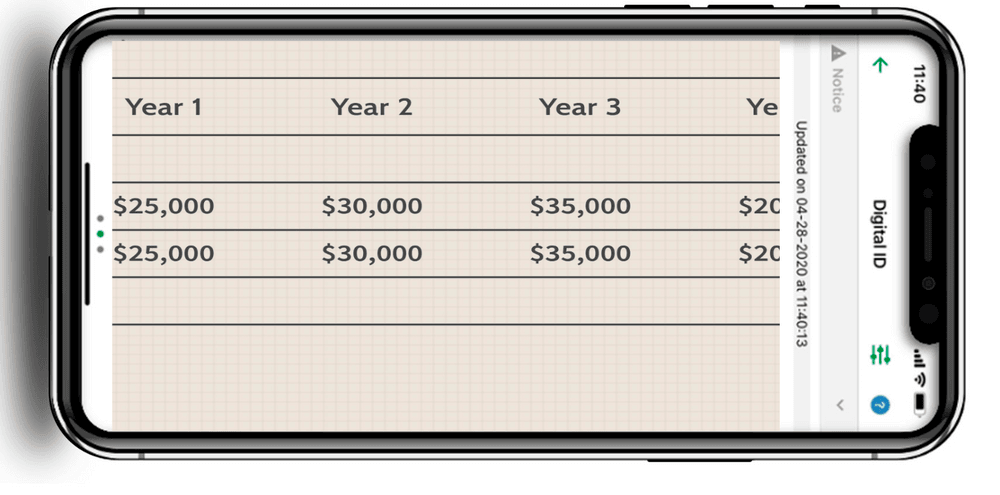
When they say they already have insurance, you can show them a comparison table or explain the value you bring. If they say they need to talk to their partner then offer to give them something to show.
You can prepare a visual response to each objection and prove that you're looking after their best interests which is what they really want.
Get started with the Co-Browsing extension and be prepared to handle all sales objections with proof.
About the Author
Pardeep Kullar
Pardeep overlooks growth at Upscope and loves writing about SaaS companies, customer success and customer experience.