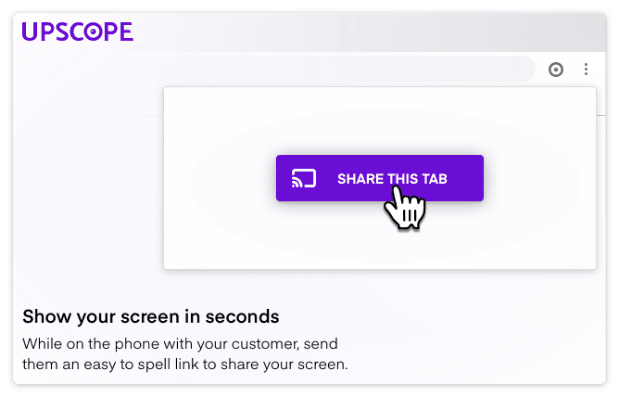
Chrome Screen Share App
January 27, 2024
How we use our Chrome screen share extension:
Here's a link to the Chrome screen share extension that lets you co-browse on any website and below are the standard and not so standard ways we use it.
1. Sales Team: Rapid demos of our products
- The sales team sometimes uses the extension for live demonstrations. The normal use case for Upscope's co-browsing software is to install it on your website and use it to see what your customer sees. However, that makes it hard to demonstrate during a sales demo. The extension is for showing our own browser tab to customers during a demo and it works across any website. That's how this 'Chrome screen share' differs from standard co-browsing.
2. Pardeep: Learning Spanish and team collaboration
- Pardeep (me) uses it for Spanish lessons, including completing quizzes with an online Spanish teacher based in Granada. Those Spanish conjugations are not simple and, when you're filling in quizzes, you need the teacher to point to the right answer or even fill it out. As Spanish learners know, when the teacher starts spelling out a word in Spanish, those alphabet letters don't sound the same as the English ones, so it helps if they can just point or type for me.
- Also, for internal meetings, it's just simpler to send a link to someone. The problem with other screen share apps is the blurry screen. You don't get that with co-browsing tech as it's recreating the actual code on the page, so it's pixel perfect. It also allows the other person to point at something rather than saying "the button on the top right, no, the other one, the green one".
3. Minh: Simplifying group bookings of hotels
- Minh is scheduled. She's prepared. She's ready. She's a machine. Nothing frustrates her more than booking a trip together with unprepared friends, so she's resorted to sharing her Chrome tab to them to pick the right hotel and get it booked there and then.
4. Joe: Flights and mom
- Joe uses the extension for booking flights with others and for showing his mom stuff. If his mom can use it, that means it's a winner. Also, if there's an efficiency gain from doing something a different way, you can bet that Joe is doing it.
These are just the use cases we know about:
This Chrome screen share extension is being used for teaching, booking, selling, and onboarding. We've had people turn up and tell us about a bug and then found out they're running tuition sessions on complicated maths problems. It's sort of obvious but being able to click together on the same tab changes what screen sharing is.
The other great thing about it - no shame.
When you're only sharing your Chrome tab, you don't need to worry about a Slack conversation from a colleague appearing on the screen or someone seeing your weird desktop background image and judging it. It's nice to know you don't have to worry about that stuff when you send the screen share link.
Try it:
Here's the link to the Chrome screen sharing extension.
About the Author
Pardeep Kullar
Pardeep overlooks growth at Upscope and loves writing about SaaS companies, customer success and customer experience.