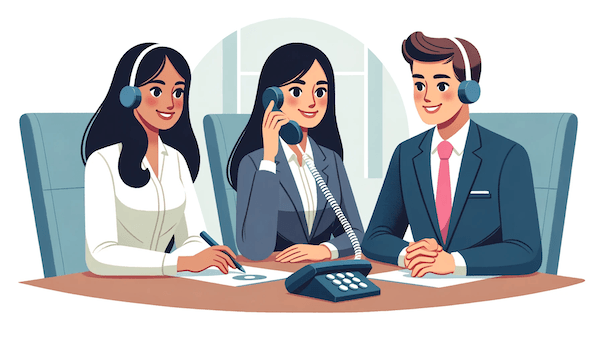
Halving the number of sales calls needed to close a sale using the cobrowsing extension
October 10, 2023
We've been looking through some of our more sales-based use cases for HelloScreen Co-Browsing, and one of the key advantages of HelloScreen Co-Browsing is that you can remotely go through documents with a client, there and then, as if you're sitting next to them turning pages together.
Below is the typical sales process and then one using Upscope as part of the process.
Without HelloScreen Co-Browsing this is what typically happens
- A customer fills in an application form for a financial services product and includes their phone number.
- The agent calls the customer and tries to explain the product over the phone.
- The customer asks the agent to 'send them the proposal documents' in an email.
- The agent says "ok, can we book a follow-up call?" to discuss the docs once the customer has read them.
- The customer agrees but never picks up the phone the next time they are called.
Here's how HelloScreen Co-Browsing clients are using it for sales
- A customer fills in an application form for a financial services product.
- The agent calls the customer and says they'll send them a link to the docs now via text or email, while the customer is on the phone.
- The customer opens the link which starts a co-browsing session on those documents.
- The agent scrolls through the docs and explains the product to the customer and can even fill in any further forms with them.
The number of meetings is halved and the conversion rate rises because the process is explained there and then, and the next steps can be completed on the spot too.
If you don't know about HelloScreen Co-Browsing, here are the key pointers
HelloScreen Co-Browsing is a new form of instant interactive screen sharing that does not require downloads or setup. It works on mobile or desktop.
You can browse a page or document together because both your and your customer's mouse cursors are on the same page, working together.
Both the agent and the customer can scroll, click, and type on that page. You can fill in forms together.
That's why we built the co-browsing extension
HelloScreen Co-Browsing is normally installed onto your website because we traditionally were used for customer support, but sales is different. You don't need to install it locally; it's much faster to install the extension and start co-browsing and selling right away.
Whether it's insurance, loans, debt relief, or any other SaaS software, you can now call someone and take them through it there and then.
Message our team on our live chat if you have questions about the extension. We'll demo the process to you.
About the Author
Pardeep Kullar
Pardeep overlooks growth at Upscope and loves writing about SaaS companies, customer success and customer experience.