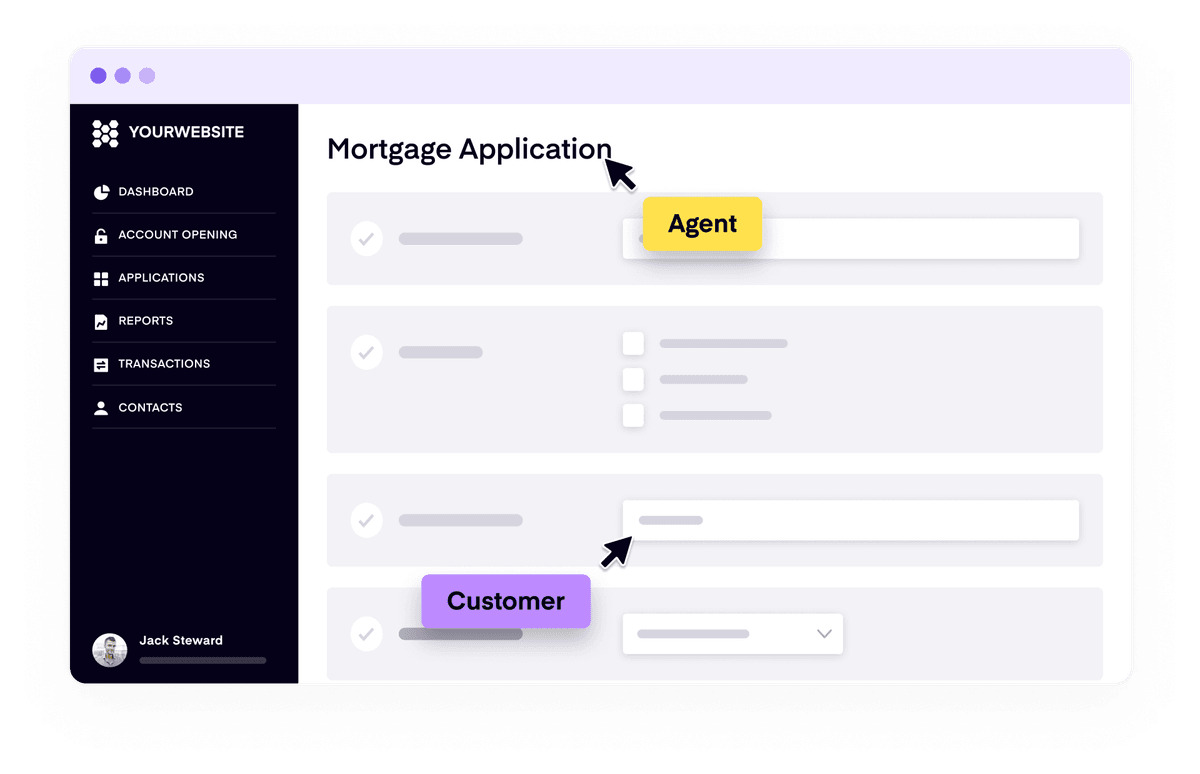
Reduce the sales cycle by halving the number of calls needed
October 13, 2023
Sales teams using our default HelloScreen Co-Browsing service have reduced the time required to convert a prospect into a customer. Yes, it does also impact the conversion rate but someone can always claim it’s down to x or y other factor. However, what you can’t deny is that showing someone your product on the first call is better than requiring 2 calls to show them. That's what the new co-browsing extension does at an even faster rate than our regular co-browsing service.
Here’s the too long didn’t read version of why you’d use the co-browsing extension
- Your prospective client fills in a query about your service (or it’s a lead from another source).
- You call the client and rather than booking a further meeting, you offer to send them a link to your presentation immediately.
- On clicking the link, a co-browsing session begins and you both browse through the presentation together.
- You build trust and explain the process there and then, without needing a second call on Zoom or Google Meet or some other longer process.
The key advantage is in reducing the number of calls before you’re presenting the clients with information. The co-browsing extension changes your regular script a little and gives you the chance to immediately present your pitch, rather than book a second call that they might skip.
Co-browsing extension for insurance agents to reduce the sales cycle
If you can’t meet face to face, you need a way of showing them your credentials and some form of equivalent pitch of the process during a phone call, whether they are at their desks or walking down the street.
Without some form of screen sharing you could not show them your credentials, you could not show them the documents and walk through them with the client.
The co-browsing extension is then naturally the right product whereby you send the customer a link to your custom presentation, which includes an image of your credentials, and launch into the coverage features and numbers while keeping them listening and engaged whether they are on their phone or desktop.
- Call the client who recently applied for insurance.
- Send them a co-browsing link.
- When they open that link, remotely scroll them over to your credentials.
- Explain the rest of the policy coverage and why it's needed.
- Take them over to complete a form if need be or calculate numbers live if needed.
The script for a life insurance sales call, without co-browsing, is:
“Hey there, my name is Cody, I’m your local insurance agent. You recently filled out an application for insurance where you said your favorite color is blue, is that correct? Ok great, I’ll be in your area tomorrow to present your insurance documents to you. Would tomorrow morning or afternoon be best?”
The insurance sales script with the co-browsing extension would be:
“Hey there, my name is Cody, I’m your local insurance agent. You recently filled out an application for insurance where you said your favorite color is blue, is that correct?
Ok great, I’m going to send you a link to your insurance documents which includes my credentials. Would sending it via email or text be best? Ok great, if you click that link right now, that’ll open up the page. Ok, I’ll now scroll down for you to my credentials so you know I’m a licensed agent… ”
And that’s it.
You go from a two-step process to start the sales process immediately.
You scroll through the presentation for them as you speak, so they have something to look at and engage with. You can then begin filling in application forms together or direct them to the carrier’s portal.
Essential to the process is that the client does not need to download anything. They can just click the link or even enter in a simple URL into their browser. They don’t need to share their full desktop or any other tabs or show their face. It’s just co-browsing through whatever web pages you choose to share. You can’t do this with Zoom or Google Meet. The co-browsing extension is built for this exact flow.
Co-browsing extension for the mortgage industry
The insurance process using the co-browsing extension applies to the real estate and mortgage business also.
Mortgage brokers want to showcase the details of the mortgage plans, understanding the client's needs, and go through the paperwork together in real-time. The co-browsing extension offers this interactive experience. Here are the advantages:
- Immediate presentation: Instead of setting up a second call to walk through the mortgage proposal, do it instantly. Whether the client is at home or on the move, delve into the details immediately.
- Sales efficiency: Mortgage brokers can decrease the time and calls needed to walk a client through the mortgage process by using Upscope's co-browsing service.
- Ease of access: With the co-browsing extension, mortgage professionals don't need to change anything on their website. Just an easy install of the extension is sufficient.
- No face-to-face? No problem: If a direct meeting isn't possible, brokers can instantly show the client their credentials and present the mortgage plans over the phone.
- Real-time walkthrough: Without screen sharing, it would be hard to showcase various mortgage documents and proposals. Co-browsing allows brokers to share these and walk through them in real time.
- The Process:
- Call the client who has recently applied for a mortgage.
- Send a co-browsing link.
- Once they open it, scroll them over to your credentials.
- Navigate through the mortgage rates, plans, and terms, explaining as you go.
- Walk them through the application or any other necessary forms.
- Script evolution:
Typical script without co-browsing:
- “Hello, I'm Alex, your mortgage consultant. I noticed you recently inquired about mortgage plans. I'd love to discuss them further. When would be a good time for our next call?”*
With co-browsing extension:
“Hello, I'm Alex, your mortgage consultant. I noticed you recently inquired about mortgage plans. I’d like to send you a link to our mortgage details, including my credentials. Would you prefer it by email or text? If you can open the link, I'll show my state license.”
- Engagement: As brokers scroll and present, clients are kept engaged. Together, they can review terms, start the application process, or even navigate to partner banks' portals.
- Client-friendly: A significant advantage is the lack of downloads or invasive screen sharing needed on the client's side. By just clicking a link or typing a URL, they can view shared content. It offers a more focused and private experience than traditional video call tools.
The client does not need any technical knowledge to do this. There are no downloads or installs. There’s no setting up permissions to allow screen sharing. There’s no logging in or passwords or setup. It’s just one link. One link to rule them all but without becoming Sauron. Maybe the Sauron of sales but he did do well until those meddling hobbits turned up.
In essence, the co-browsing extension ensures mortgage brokers and clients are on the same page, allowing for faster decision making.
Also, not everyone can make it to a home or office to have a chat. If you can replicate the good parts of face-to-face communication without the journey through traffic, that’s a good thing.
The co-browsing extension for the tax industry
Upscope has a number of tax consulting/advisory services as clients. Their usage of Upscope is seasonal so it’s not for the sales process but for the actual work of advising them and helping them.
The co-browsing extension can now give them a way to increase their client list by improving the initial sales cycle.
Typically an enquiry is made by a client or it's an incoming lead from another source. The steps after that involve calling the client, building trust, showing clients the amount they can save and proof of how that saving is made.
The process of using the extension is similar to the insurance and mortgage processes with likely the added advantage of rapidly calculating and showing them the amount they'll save.
Here's a rapid overview of how the phone call would go:
- Call the client who has recently enquired about your tax services.
- Send them a co-browsing link during the call, which links to your savings calculator.
- Once they open it, ask them questions on their situation and enter that into the calculator.
- Calculate and show them the savings live.
- Walk them through the next steps of signing up to the service.
You might still need to set up further calls but you've already got into the pitch on the very first one and got past many of the trust, confidence and belief issues that might stop someone from joining a second call.
What’s a longer list of industries the co-browsing extension can be used in?
- Finance Sector
- Real Estate
- Healthcare
- Education
- Legal Services
- Technology and Software
- Telecommunications
- Automotive
- Travel and Hospitality
- Home Services
- E-commerce
- Utility Services
Get started with the extension right now
The extension is available for install and use immediately. You can run your first test now by installing it on the chrome store.
About the Author
Pardeep Kullar
Pardeep overlooks growth at Upscope and loves writing about SaaS companies, customer success and customer experience.