Intercom screen sharing. Yes, you can see the user’s screen from Intercom in one click. Get Upscope.

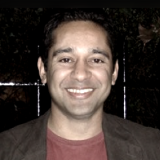
By Pardeep
Not only can you see the user’s screen from Intercom in one click while chatting, you can also remotely take control and highlight where to go. You can click and scroll for them. You can take your toughest non-tech customer and without asking them to download anything, onboard and support them. Do this with HelloScreen Co-Browsing which is an official Intercom app.





HelloScreen Co-Browsing is the modern INSTANT and interactive screen sharing built for live chat and is a support and sales dream.
Features
- View the customer’s screen in one click from Intercom to guide customers and solve simple frustrating problems without asking the customer to download software.
- Take control and remotely highlight, scroll and click for the customer on their screen as if you’re sitting there with them.
- No downloads needed. Automatically integrates with Intercom by pasting 2 lines of code on your own website. That’s it, there are no customer or agent downloads needed after that.
Who uses it and why?
Upscope is used by customer support, account management, sales and customer success to effortlessly onboard new customers, do walkthroughs of your software and fix problems of even the most difficult non-tech customers.
Users include finance, health, education, SaaS and e-commerce companies.
How simple is it to install?
The Upscope team refer to it as the ‘Beautiful integration’ because it takes 5 minutes. Copy and paste the Upscope code below the Intercom code. Done!
Contact someone at Upscope right now
The Upscope team uses Intercom and is based London. Message the team directly from the home page.
Price
See the simple pricing here: https://upscope.com/pricing.
Free trial
2 week free trial and if you need longer to evaluate it, let the team know.
How to get started
Go to HelloScreen.com and ‘start your free trial.’
Testimonial page quotes
From Upscope testimonials page.
“We especially love using the tool to show off our features in walkthroughs”
“The ability to educate a user on unfamiliar functionality using the spotlight tool has been incredibly beneficial in saving time”
“Upscope was easily the biggest quality of life improvement in my support work. Because of it I longer have to rely on my guesswork or my customer’s technical skill”
“So much easier and more time efficient than trying to get them to send us screenshots!”
“Upscope saves our support staff an enormous amount of time. Instead of sending emails back and forth or having confusing phone calls, our team simply logs into Upscope and gets an instant view of what is happening and can give a quick tutorial to the customer.”
Overview and key questions
What is it?
Companies supporting customers using Intercom sometimes need to see the user’s screen. With Upscope, they can click a ‘screenshare’ link in the Intercom system on the right hand side during a conversation and see it. No user install required. Instant screen viewing.
See the comparison chart below on how co-browsing is the new modern form of screen sharing built for live chat.





Can I ask for the user’s permission before viewing their screen? Yes.
Within your Upscope settings, you can set a pop-up box which asks the customer’s permission before viewing their screen. You can of course leave that off for faster support but most companies have it enabled.
Who are Upscope?
A London based company that has been running co-browsing for live chat on Intercom since early 2016, based in Soho. See more.
How would someone get started with Upscope?
Create an account and you can access the installation code. Paste that below your intercom code and start viewing user screens.
Other questions and features
A lot of the information below can be found in the docs.
Security
Upscope does not store any key user data, there is a full audit log, role based access control, the ability to hide sensitive form values and more. To further keep the system secure there is a 2 step email login, SSL everywhere, nothing ever stored and ISO certified and audited. The office is located in the middle of London and is equipped with CCTV and 24/7 security personnel.
See the full security page here: https://upscope.com/security
If you have sensitive data you wish to hide from agents then Upscope allows you to hide those fields from viewers.
Adding team members
You can have as many team members on your team as you wish. Upscope only counts team members who actively screen share in that month, you can have as many additional team members on your account as you wish without being charged more.
Multiple domains and teams
You can add multiple domains to a single account and have multiple teams with separate billing.
Identify users
You are able to identify a user to make it easier for your agents to search by name or email.
Learn more about why co-browsing is growing
Co-browsing as a form of instant screen viewing is leaving old school screen sharing behind. Learn more about how it’s different and why it’s more secure: A guide to co-browsing tools.
Get started with Upscope today and start your 2 week free trial.

What to read next?


Continue reading the blog

