Why Account and Customer Success Managers use Screen Sharing 2.0 tools.
June 1, 2018
As applications have moved from the desktop to the web you’d also expect changes in how account managers deal with clients. We run the occasional analysis of Upscope core users and were oddly surprised by how heavily these account managers used co-browsing after switching from old school screen sharing.
Also see
The Ultimate Guide to Co-browsing Software
Sections
- Why co-browsing is screen sharing 2.0
- Our analysis of one client and their staff’s use of Upscope
- The changes in SaaS account management leading to this
- Co-browsing vs screen sharing
- The role of live chat and voice calls
- What’s going to happen next?
Why co-browsing is screen sharing 2.0
In the last decade apps have moved to the web, software as a service apps have grown rapidly.
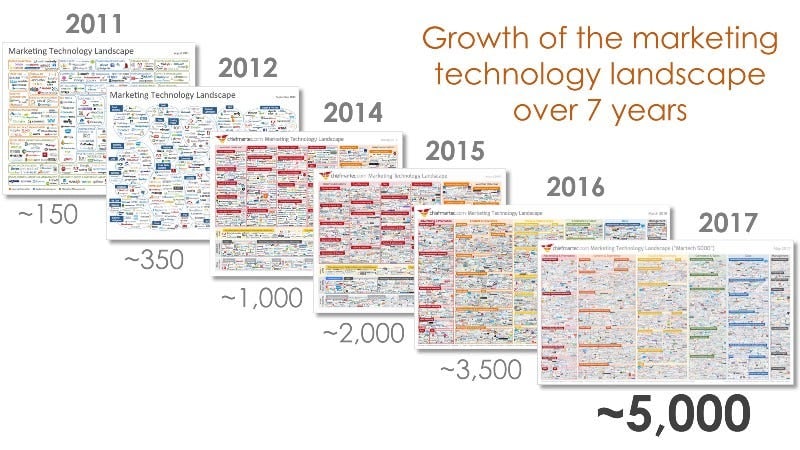
Screen sharing was originally built for the desktop apps.
They required downloads, installs and further steps to begin screen sharing.
Naturally, for web based apps, new screen sharing tools built into your website like HelloScreen Co-Browsing have appeared.
Why are co-browsing tools significantly better?
- They’re instant. You can see the user’s browser in one click. There are no downloads, installs or entering your name to get started nonsense.
- You can remotely take control and click and scroll on their browser with them.
- You can draw circles around your website features on their screen.
- You interactively educate them on your app, rather than having one side passively watch as the other takes control.
See stats on how account execs are using co-browsing the most
We’ve noticed a general overlap between account and customer success management, including some re-labelling of customer success manager job descriptions. In this instance we’re just analysing account management but the same applies to customer success.
Below is a table of how many screen shares each team member of a company has done and for how long.
The company runs a complicated e-commerce backend system where the account managers are often supporting relatively non-tech users.
The key statistic is ‘average minutes per screen share’ which is how long they spent with each customer.
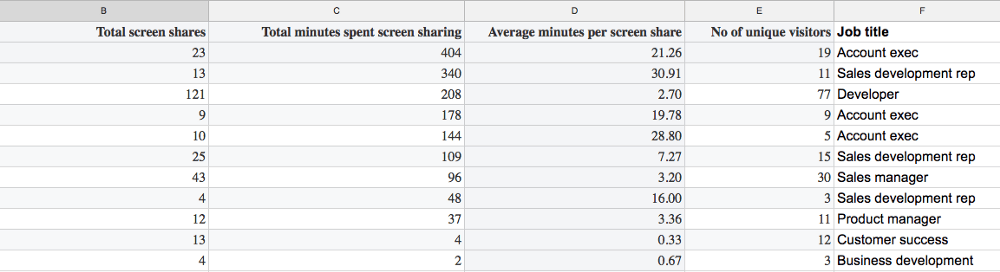
Key things to note:
- Out of the top 5 users, 3 are account execs.
- The account execs used it for 21 minutes, 19 minutes, and 28 minutes with each customer on average.
- Both the software developer and the sales manager were early participants and therefore their use of the product might appear great but is probably focused on testing and confirmation of value.
- Co-browsing also has other uses for team members like product managers who might work with users in brief spells to understand their use of a feature.
Why is this happening? Account management for SaaS is changing.
At the top of Kayako’s list of 5 key skills that SaaS account managers need is:
> “An analytical and logical ability to understand the internal workflow of the customer and help them exploit your software.”
> “This is significant for SaaS in order to demonstrate the software efficiently to the customer as there are many potential options. If you are unable to help the customer get full value out of the software, the chances of churn increase. The customer might not even know what he or she is missing.”
In other words, if they don’t understand how to use your software properly, they’ll stop paying you.
Software is complicated and churn has become a priority.
Simply getting them to sign up and showing them automated pointers is not sufficient for many users dealing with layers of features.
SaaS founders are looking at CHURN as much as revenue. Churn is now recognised as a killer and a priority as much as adding new revenue.
As a result onboarding, educating and retaining customers is taking greater significance and that’s why screen sharing has evolved too.
Live chat and phone systems integrate with co-browsing smoothly
Every company appears to have a live chat system these days.
HelloScreen integrates with many of the major live chat providers including, as you’ll see in the example below, LiveChat.
As people are comfortable with texting, they’re happy to type questions and be shown answers. Many Upscope customers work with users via live chat.
This video shows you how HelloScreen integrates with LiveChat and how simple and smooth that integration makes screen sharing.
Now imagine the process with an older form of screen sharing involving multiple steps.
This just works.
How does co-browsing work when people phone in?
Really non-tech users sometimes like picking up the phone and talking.
While LiveChat type systems tend to have 3rd party integrations that allow voice calling, your regular phone system will also work with Upscope.
What happens when a user calls in?
Upscope generates a 4 digit pin for every user, you ask them for the pin and go straight to their screen.
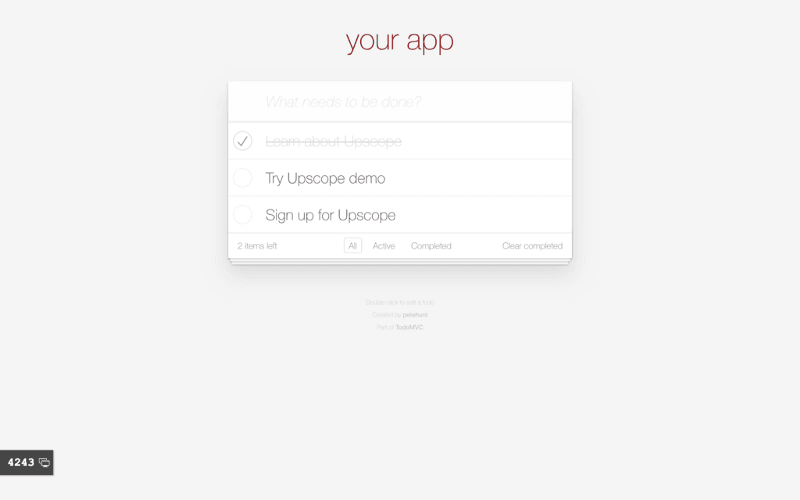
What’s the next stage of evolution for co-browsing and account management?
Due to the explosion in SaaS companies, increased competition and with churn being a priority, 1 to 1 onboarding will grow in significance.
That means the tools for educating users will improve.
We see a future of interactive education including co-browsing, animations and educational overlays that sit on top of the existing software and can be adapted to it.
The account manager will require technical, business and social skills to educate an array of customers in getting maximum value out of new software.
Upscope is committed to making that education a fully human and immersive process, where both sides enjoy the results and build a relationship.
About the Author
Pardeep Kullar
Pardeep overlooks growth at Upscope and loves writing about SaaS companies, customer success and customer experience.