
Product Story Telling for Upscope Co-browsing. Who is the Bad Guy?
July 20, 2021
In stories there's normally a clear bad guy. Who is the bad guy in your product story? Below we'll use a couple of story structures to build stories for Upscope. Our core customers include live chat support agents, customer success onboarding specialists, loan officers, and sales reps whose jobs overlap with support and onboarding.
Read part 1 of Product Story Telling here
We'll use these two product story formats
Pixar's process
Once upon a time there was ____. Every day, ____. One day ____. Because of that, ____. Because of that, ____. Until finally ____. And ever since that day…
Make your customer the hero
"A CHARACTER who wants something encounters a PROBLEM before they can get it. At the peak of their despair, a GUIDE steps into their lives, gives them a PLAN, and CALLS THEM TO ACTION. That action helps them avoid FAILURE and ends in a SUCCESS" taken from this blog post.
The bad guy is the struggle with non-tech savvy customers
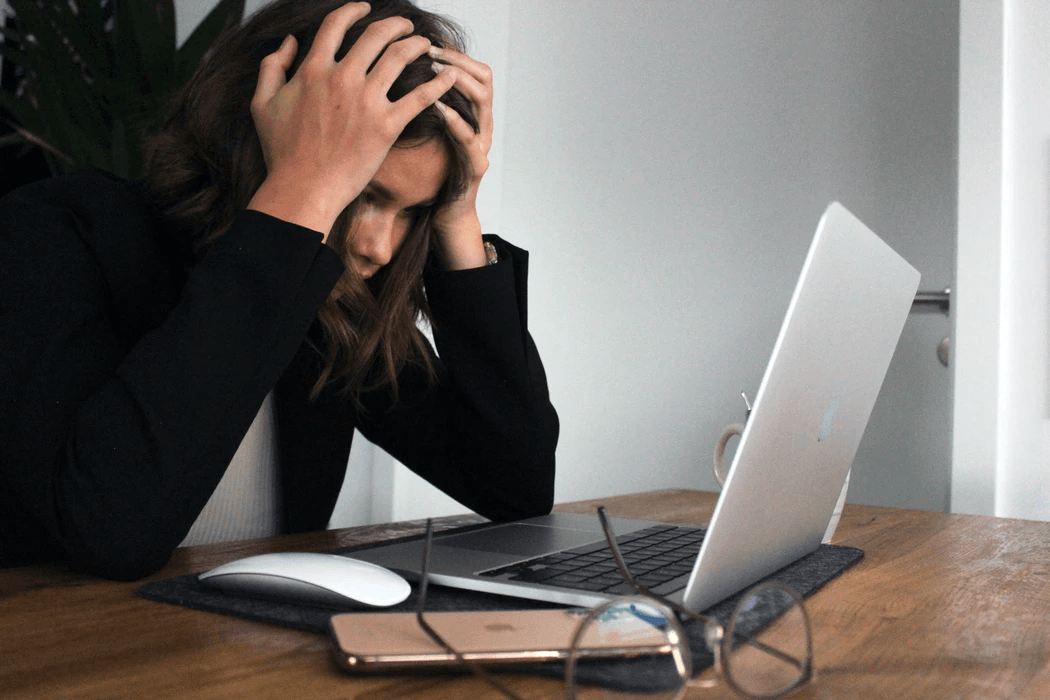
Here's a direct quote from a HelloScreen Co-Browsing customer. It's something we hear often.
"Without Upscope our jobs would be harder, especially with people like doctors' admin staff because they are already very busy, they're not technically adept, they really struggle to pinpoint the problem or describe it."
We'll use the Pixar storyline for this.
Once upon a time there was ____. Every day, ____. One day ____. Because of that, ____. Because of that, ____. Until finally ____. And ever since that day…
Once upon a time there was... Every day...
There are millions of customer service reps around the world sat facing screens at home, in office cubicles, or large open plan support centres.
Every day they're trying to help some of the least tech savvy customers you can imagine.
They're trying to help frustrated people who do physically active jobs in which they don't have time to learn about computers and fancy user interfaces.
Every day the reps spend over 2 hours on the phone guiding these less tech savvy customers through complicated apps or forms, repeating the same things: "Did you click it?", "What do you see?", "Have you tried refreshing the page?", "To refresh, click the circle thing at the top."
It goes on day after day.
The rep is tired. The customer is tired. Everyone's looking at the clock.
One day... because of that... because of that
When the customer support team manager introduced HelloScreen Co-Browsing to the team, everything changed.
The support reps stopped asking the same questions; they started seeing what the customer could see.
They started reaching out across the internet to draw on the customer's screen. They always said they wish they could just teleport themselves over and take over from the customer. They did that with Upscope.
Until finally
Finally, at the end of the quarter, when the support stat summary was put up on the big screen, they saw incredible changes.
The customers gave better feedback, the company had a higher NPS, the support reps' first-time close rates went up, and the conversions went up.
They were able to teach the customer how to use it, and that made all the difference. Like a happy teacher and an interested pupil, neither felt tired and both have stopped looking at the clock.
Ever since that day
Customer support reps are relaxed at work, fewer reps are quitting in frustration, and it's opened up a new world of customer education they never imagined they'd be part of.
...
Does this format work?
It's a longer format but it hits home (subject to some editing of course). Even writing it I've got a Pixar animation going through my head.
The bad guy is "Too much data"

Upscope is about seeing what the customer sees. Seeing their screen instantly in order to guide them around it interactively.
It's the opposite of showing them lists of instructions.
Customers mentioned being overloaded with data already and they didn't need more; they needed to see what was happening.
I had assumed they would love data, but I get why they're sick of it.
All the products that HelloScreen integrates into have a lot of data available in the interface e.g. the customer's rough location, what pages they visited, when they were last online, how many sessions they've had, and so on. There are up to 100 fields of data within our live chat interface.
Upscope as a product is the opposite; it provides an instant visual overview which puts you in the shoes of the customer and is faster than reading streams of data so...
Who is the character's Vader?
The Vader is too much data.
I'm almost tempted to call it Word Vader :)
There's too much data, too many words and numbers, too much talk. All this noise stops you from seeing the obvious underlying problem.
On top of that, you end up throwing more words at it by asking "What do you see?", "Is there an error?", "Can you click on the top right...", "Have you tried...".

How does the character encounter that Vader?
You encounter words in live chat interfaces, in Excel sheets, verbally, in meetings with charts and reports, where people discuss what we can improve and which problems do we need to fix.
Who is the guide that steps in and gives the character a plan?
You don't need all that data. If you could just walk over to the customer, stand next to them to see what they're doing and reach over to point at the screen, or even take the keyboard and mouse to click and type for them, that would fix most of the problems the customer has.
What's the call to action?
Upscope Co-Browsing gives you the ability to see, point, click, and type as if you're sitting next to the customer. You can instantly see the customer's screen, without downloads. You can highlight where they should click using a digital highlighter. You can directly take control to click and type for them on their screen.
What failure does it help them avoid and instead lead to success?
Now you won't spend day after day asking endless routine questions like a robot; you'll see the problem in one click.
The other bad guys we could use and the rough story
The bad guy is anxiety: In this story we could focus on anxiety around angry customers. Why? The thing about customer support is that you're supporting a refined list of only the angriest customers. There's a bit of anxiety before every call because you don't know how angry the next person is going to be. The bad guy can be anxiety. The solution can be knowledge, control, and Yoda-like guidance via Upscope.
The bad guy is boring routine that causes turnover: Customer support can be an endless sequence of questions and repeated answers, and that results in staff turnover figures averaging 30 to 40% in contact centres. There's no creativity involved. People feel like robots when they want to feel like artists and teachers and do more, with more of their personality involved.
The bad guy is downloads: For Upscope, as it's no-download interactive screen sharing, the bad guy could be all the trust and security issues people have with downloads. Of course, with new forms of technology this might not be as relevant soon, but many customers do mention the value of not having to install anything.
The bad guy is unproductive traditional screen sharing: We could straight up point to traditional download-based passive screen sharing as the bad guy. One person watches as the other talks. Then it might switch around. Both are learning but not doing. Co-browsing means both sides are active and completing a task rather than simply learning how to complete a task.
The bad guy is the ONE very angry customer that ruins the day: The single greatest point of stress that ruins the day is the extremely angry customer. The one that shouts and curses. It puts off support reps from wanting to open up the support tool, let alone answer customers.
There are Upscope features to view the customer's journey, even before answering the customer, to immediately understand the problem and give them a response they'd appreciate before the rage really kicks in.
Where can we use these stories?
It depends on the stage the customer is at. If they're in the decision-making stage, then they may not need the above. They need clear pricing.
We'd use these stories at the awareness and consideration stages. We would use them within case studies, within ads, within blog posts, on our landing pages, as industry or job-specific pages. We'd repeat them verbally and have them as internal person.
About the Author
Pardeep Kullar
Pardeep overlooks growth at Upscope and loves writing about SaaS companies, customer success and customer experience.