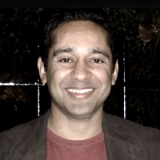Upscope's co-browsing for LiveChatinc is the modern instant screen sharing that LiveChat agents dream of. While live chatting to a user, click once to see them moving around on your website. Click again to take control and move them through the site yourself while they sit back and watch. Co-browsing is magic.
See the following video of how it works:
Key features
View the user's screen in one click from LiveChat to guide users and solve simple frustrating problems without asking the user to download software.
Take control and highlight, scroll and click to navigate a new user through complicated interfaces as if you're sitting next to them.
Automatically integrates with LiveChat by pasting 2 lines of code on your own website. That's it, no user or agent installs needed after that.
Testimonials on the value of HelloScreen Co-Browsing
From Upscope testimonials page.
"We especially love using the tool to show off our features in walkthroughs"
"Upscope was easily the biggest quality of life improvement in my support work. Because of it I longer have to rely on my guesswork or my customer's technical skill"
"So much easier and more time efficient than trying to get them to send us screenshots!"
"The ability to educate a user on unfamiliar functionality using the spotlight tool has been incredibly beneficial in saving time"
"Upscope saves our support staff an enormous amount of time. Instead of sending emails back and forth or having confusing phone calls, our team simply logs into Upscope and gets an instant view of what is happening and can give a quick tutorial to the customer."
How simple is it to install?
The Upscope team refer to it as the 'Beautiful integration' because it takes 5 minutes. Copy and paste the Upscope code below the LiveChatinc code. Done!
Price
Pricing is simple. It's $99 for an unlimited number of agents. See pricing: https://upscope.com/pricing.
Free trial
2 week free trial and if you need longer to evaluate it, let the team know.
How to get started
Go to Upscope and 'start your free trial'.
Want to learn more about co-browsing?
Co-browsing was the natural evolution of screens haring for when apps all moved from the desktop into the cloud.
A guide to co-browsing
Co-browsing and the phone
Why are companies taking up co-browsing? See the statistics.