Why are companies using cobrowsing? See 4 key statistics.
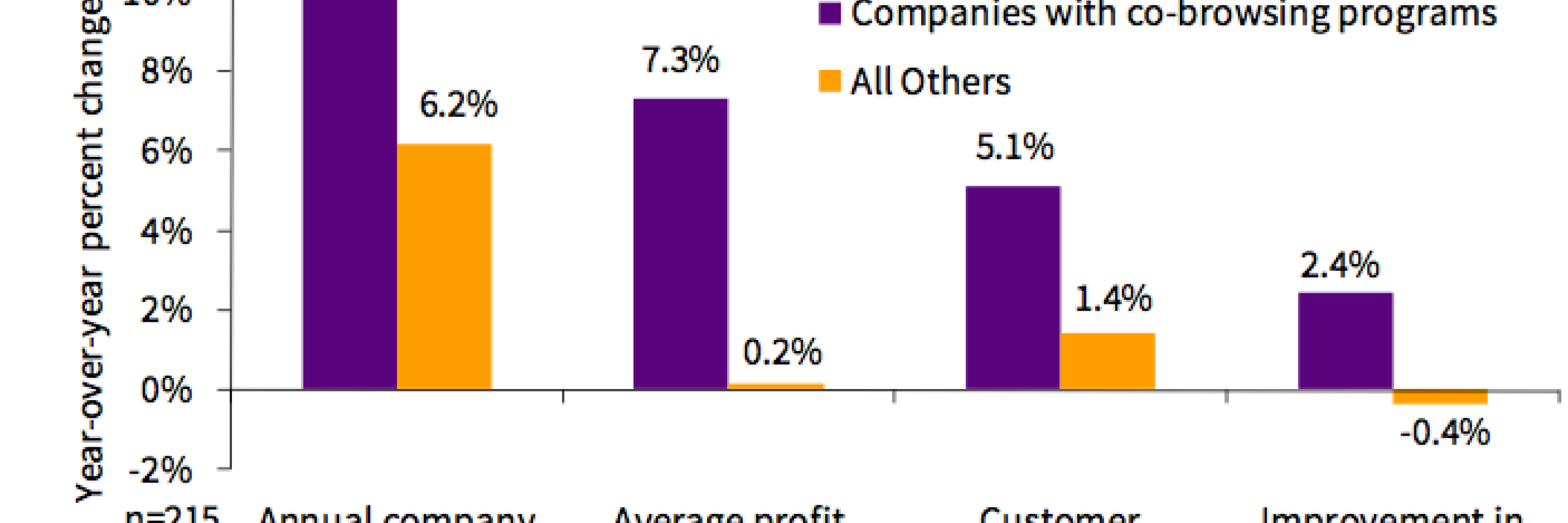
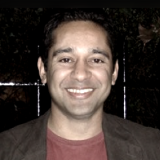
By Pardeep
The benefits of putting an agent in the customer’s shoes by jointly navigating a site may appear obvious but it’s important to see the statistics that prove the incremental and inevitable revenue growth and savings. Below we summarise key points from Aberdeen group’s research.
Why does it have such an impact?
It’s the key small details within co-browsing and how it’s entirely different to normal screen sharing that lead to the key benefits.
A. Co-browsing lets you instantly see the user’s screen and direct even the toughest users through complicated interfaces. Normal screen sharing involves installs.
B. You can use your mouse to remotely highlight, scroll and click WITH the user on their screen.
C. It’s securely limited to the user’s browser tab on which your website is. Nothing else. No desktop pics of uncle Dilbert or strangely named folders.
If you’re new to co-browsing, read this introdution first.
Key statistics on benefits
1. Revenue growth
The net impact of reduced support costs and increased top-line revenue includes boosting the customer profit margins in those businesses.
In fact, while co-browsing users achieve a 7.2% annual increase in this key metric, others experience a minimal change of 0.2%.
2. Customer satisfaction rise
Minimizing customer effort through jointly navigating an application in real time is helping companies accomplish far greater annual improvements in customer satisfaction scores, compared to companies without this technology (5.1% vs. 1.4%)
3. Reduced support costs
Companies using co-browsing enjoy a 2.4% annual improvement (decrease) in support costs year-over-year, compared to a 0.4%
4. Greater agent utilization rate
The ability to reduce the time it takes to diagnose customer issues and decrease handle times points to efficiency gains in the contact center.
There is a 10% greater agent utilization rate, compared to those without it (65% vs. 59%).
See the original research by Aberdeen group here.





Unedited feedback on time saved by co-browsing
The HelloScreen Co-Browsing team has posted the unedited responses to the question of ‘How much time does co-browsing save you’ here:
“The primary user is our onboarding team and our data shows that it cuts their calls down from 30 mins to about 22 mins, which is fantastic.”
“It saves me hours everyday. I use it to walk all my customers through their account. :) My account overviews went from 30-45 mins down to 20-25 mins.”
“Cumulatively, I’d say at least 1 man-hour per day.”
“My meetings used to last 30-40 minutes and they have decreased to 20-25 minutes. This has helped me make more appointments throughout the day, but also help my clients better understand what I am showing them and answering the question they are asking by viewing their screen.”
“20 minutes could be a good average.”
“Using Upscope is very situational, and can save us time differently in every situation. To give you an idea it can save us up to 30 minutes, and to me that’s a very helpful and useful!
Call time can be anywhere from 45 mins to an hour because we have to identify the root cause of the problem, but with Upscope it allows us to see what they are seeing and eliminate the guessing game so a 45 minute problem can now be a 15 minute problem.”
“Hi Joe - it does save around 5 minutes each call as prior to this our clients had to give our support team access to their agreements through a different method.”
“Saves about 5 minutes on every inbound call.”
“I use upscope quite a bit. I don’t know for other reps, but for me, it can easily save me about 2 hours a day.”
“i dont think its about time, upscope help me to make customers understand things that i couldnt get without this tool!”
Take a look at HelloScreen Co-Browsing to learn more and see a video.
See some of the best cobrowsing software solutions.

What to read next?


Continue reading the blog

