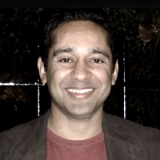Co-browsing is modern instant screen sharing for sales and support and is available with Drift using Upscope. It’s a smarter form of screen sharing that allows you to see the user’s screen instantly while live chatting and without any installs nonsense.
Drift screen sharing. You can see the user’s screen from Drift using Upscope.

Why Upscope?
View the user’s screen from Drift without asking the customer to download software and solve simple frustrating problems rapidly.
Take control and highlight, scroll and click to navigate a new user onboard through your interface as if you’re sitting next to them.
Automatically integrates with Drift with a copy and paste. No user or agent install required.
Testimonial page quotes
From Upscope testimonials page.
“We especially love using the tool to show off our features in walkthroughs”
“Upscope was easily the biggest quality of life improvement in my support work. Because of it I longer have to rely on my guesswork or my customer’s technical skill”
“So much easier and more time efficient than trying to get them to send us screenshots!”
“The ability to educate a user on unfamiliar functionality using the spotlight tool has been incredibly beneficial in saving time”
“Upscope saves our support staff an enormous amount of time. Instead of sending emails back and forth or having confusing phone calls, our team simply logs into Upscope and gets an instant view of what is happening and can give a quick tutorial to the customer.”
How simple is it to install?
The Upscope team refer to it as the ‘Beautiful integration’ because it takes 5 minutes. Copy and paste the Upscope code below the Drift code. Done!
Contact someone at upscope.io right now
Message the team directly from the home page.
Price
See pricing here: https://upscope.com/pricing/
Free trial
2 week free trial and if you need longer to evaluate it, let the team know.
How to get started
Go to Upscope and ‘start your free trial’.
Other questions and features
A lot of the information below can be found in the docs.
Asking the user’s permission to view their screen.
There is an option to switch on ‘asking permission’. When switched on, the user will receive a notification ‘Do you wish to allow the agent to view your screen’. Otherwise, by default, it does not ask permission.
Security
Upscope does not store any key user data, there is a full audit log, role based access control, the ability to hide sensitive form values and more. To further keep the system secure there is a 2 step email login, SSL everywhere, nothing ever stored, CTO only access to deployment. The office is located in the middle of London and is equipped with CCTV and 24/7 security personnel.
See the full security page here: https://upscope.com/security
If you have sensitive data you wish to hide from agents then Upscope allows you to hide those fields from viewers.
Adding team members
You can have as many team members on your team as you wish. For the $49 plan you can have up to 3 people viewing screens per month but you can add all your agents and any 3 of them can view it.
Multiple domains and teams
You can add multiple domains to a single account and have multiple teams with separate billing.
Identify users
You are able to identify a user to make it easier for your agents to search by name or email.
Learn more about why co-browsing is growing
Co-browsing as a form of instant screen viewing is leaving old school screen sharing behind. Learn more about how it’s different and why it’s more secure.