12 Great Ways to Use Intercom As Your Customer Success Software

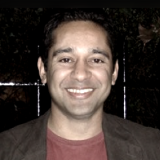
By Pardeep
Below are 12 actionable ways to lower churn, onboard users, turn customers into advocates and more using Intercom as your customer success software.
Related: Yes, You Can See the User’s Screen from Intercom
Also see: 9 Smart Hacks to Use With Intercom
We’ve had experience using Intercom in 2 different companies
The first, Upscope, is no-download interactive screen sharing for your helping your least technical and most confused customers. See their screen instantly and highlight where to click.
The second is Anymailfinder is for email marketing and sales teams to rapidly find leads.
We’ve used Intercom for around 3 years.
The 12 points covered are
- Using Intercom statistics to show the real value of customer success.
- Creating automated feedback when someone cancels.
- Giving proof when communicating feature requests to development teams.
- Validating good fit customers early on
- Onboarding enterprise clients and not losing them. Recommended!
- Re-engaging customers who seem to be inactive.
- Checking in with target customers quickly.
- Turning customers into brand or product advocates.
- Working as a team across CS, Support, Account mgt.
- Reaching customers even before they state a problem.
- Directly asking why people are not using a feature.
- Basing your help articles on questions they really want answered.
If you’re new to Intercom then read this section
Imagine a new customer arrives on your website, starts a live chat with you and you answer their key questions. Then they sign up, get a series of on-boarding emails over several weeks that automatically encourage them to trial and purchase the product and educational articles that answer their questions. Intercom’s 3 main modules combine to do exactly that.
If Intercom was a movie, it would be like the scene in Men In Black where they approach the MIB building.
All you see at the front is one security guard reading a newspaper but behind him is a door that leads to an entire world saving operation.
With Intercom, all the customer sees on the front-end is a simple chat box… bit like this guy in a hallway with a newspaper who says ‘hello.’
Just one guy reading his paper, that’s how Intercom chat feels on the front-end. Very simple…
…but behind the door is the huge operation with teams co-ordinating to answer one question, onboard them, educate them in the product and make sure they keep communicating with them over time





Intercom for most customers really is a chat box. For companies, it’s an entire communication, marketing and sales system where all team members can participate.
It has 3 main modules.
- All emails and chats from one customer are in one feed on the Intercom Inbox module.
- All outgoing sequences of on-boarding emails for customers are done by the Messages module.
- All help and educational articles are handled by the Articles module.
Customer success teams can work across all 3 modules alongside technical support and key account management.
Ok, let’s start. 12 ways to use Intercom as your customer success software.
1. Use Intercom statistics to underline the value of customer success
“The failure to quantify and correlate the financial value of client retention by Customer Success is why most (if not all) CS initiatives fail / are not funded.
When Customer Success quantifies its contribution, it stops being about evangelism and starts being about the financial relevance of CS to the viability of the organization.”
Intercom and its add-ons have statistics to prove the value of your work.
As we said above, Intercom let’s you set up sequences of emails that are sent to customers in the database.
A customer success team will be a key influencer in onboarding email campaigns, in-app messages and the educational section and Intercom has stats for each of them, down to individual a/b testing stats for emails.
In addition, besides creating your own reports through filtering and exporting data, you can use 3rd party add-ons to provide stats for churn, feature adoption, product engagement and more.
These are the stats for one email message of one campaign.





These are the stats for an entire set of email campaigns in one table.





Intercom Add-ons like Notion provide a deeper range of stats for every team over and above Intercom’s own.





It’s also possible and useful to set up emails that send your customer success metrics to your clients e.g. how much they’re using your app and so how much value it gives them. It helps clear out bad-fit customers.
Ever wanted to see what a company’s full campaign of emails looks like along with click stats?
See the entire set of Intercom onboarding emails Upscope uses along with click through stats.
2. Create automated feedback for low renewal rates
“Reviewing feedback from cancellation surveys can be helpful to pinpoint trends
If customers aren’t renewing because they don’t see the value, for example, CSMs can test messaging campaigns focused on coaching and educating customers on how to achieve their goals using the product or service.”
How to do this with Intercom? Create an automated exit survey email.





Within intercom you can set an email based on custom attributes which are triggered by a cancellation.
In fact, you can send a sequence of emails if they have not replied to the first.
On one project we’ve also created a form when they cancel and set up the cancellation email based on the option they select.
If they cancelled because of a competitors pricing then ‘offer to match it.’ If they cancelled because they ‘did not find it useful’ then find out what they’re looking for e.g. “I just saw that you’re unsubscribing because you don’t find it useful. We would love the opportunity to give you some info on ways our other customers are using this as you may not have been aware of the following…”
For a deeper set of feedback forms, use the Intercom addon Survicate and checkout a tool specifically built for Intercom called Userfeed.
3. Give proof when communicating feature requests to development teams
“Product Managers and Engineers also have their own deadlines and pressures so there must be a business case to prioritize”
Tag feature requests as they come in and then add them up for proof.
You can filter by tags on Intercom





Statbot.io stats for Intercom tags.





As we chat to a user we tag them with, for example, ‘Download file feature request.’
Intercom gives you filtering options on tags, you can click through and see each individual conversation and the total number tagged for each one.
(note: the statbot.io intercom integration also creates alternative and sometimes clearer statistical tables for Intercom)
4. Validate good fit customers early on
“If you have to close bad fit customers to make your quota, you’re a hustler, a closer… some might even say you’re a good salesperson. But you know what you won’t be?… Working here much longer!”
To validate good fit customers, auto email them and then call them.





Above is an automatic email with a gif of Upscope’s Minh waving to say hello and telling them that she’ll call them but only to focus on the problem they’re fixing, not to sell to them.
We set up an automatic Intercom email triggered a day after they’ve signed up and begun the trial saying that we might call.
We state the specific questions and the time limit on the call and tell them it’s not about sales but understanding the problem.
You’ll find out quickly if you’re talking to the 16 year old who signed up for his course work project or a real customer who you needed guidance.
If you’re live chatting with them then also consider Dan Martell’s approach to live chat sales that also includes some very good simple and direct questions.
5. Onboard enterprise clients and don’t lose them
“When a company has 100,000 employees, they can’t be managed the same way they would be at a 10-person or even a 100-person startup.”
Check if you’re communicating these 11 features larger clients need





Intercom onboarding emails won’t work for enterprise clients who never actually sign up but they might be in your Intercom lead list. Enterprise clients won’t necessarily turn up, sign up and begin the free trial in the way startups would. They may have entire buyer teams who ask a few questions about feature sets to compare you to others.
They are looking out for certain features that, many startups especially, give the least attention to on their features page.
You can create in-app messages on your separate enterprise page and also send an email to Intercom leads (enterprise customers may not sign up but ask questions and give you their email) and include the following features if you have them.
These are the features that enterprise buyer teams might look
- Product Assortment: Different versions of a product to meet differing needs
- Single Sign On: Enable enterprises to manage users from a single, central directory
- Audit Logs: Provide admins with a detailed trail of account activity
- Role Based Access Control: Allow for the separation of privileges by user role
- Change Management: Empower admins with tools to roll out features/product changes
- Product Security: Demonstrable application security through best practices
- Deployment Options: Data security + application overhead + flexible deployment
- Team Management: Centrally managed collaboration with coworkers is a must
- Integrations: Enable data portability by allowing data in and out of your app
- Reporting & Analytics: Allow admins to demonstrate value gained from your app
- SLA and Support: Big businesses are less forgiving than beta customers
It also might help to check if you’re linking whitepapers and comparison tables in the in-app / email messages you send.
The above list is from this great read: https://hackernoon.com/how-to-level-up-from-100-month-saas-deals-to-1m-enterprise-sales-3909fff55ba3
Also, read about how we imagined enterprise sales would be and how it turned out.
6. Re-engage customers who seem to be inactive
“Emailing or calling works well to bring customers back to engage with the product or service”
How? Intercom records a users total sessions and your other activity based stats to figure out if they should receive an automated email.





In HelloScreen, during a trial period, if the user has not actually begun to use the product they are sent the above email with an offer to extend the trial. It’s based on their use of a key feature which is tracked within Intercom.
Ever wanted to see another company’s full set of emails with all the tricks? You can see the entire sequence of Upscope email templates for Intercom here.
If you’re a real geek for this then check out a roundup of the best onboarding emails by 29 different companies.
7. Checkin with specific customers quickly
“Checking in without a clear purpose is waste of time for the CSM and the customer. Leverage usage data if you have it to create an opportunity to drive value based on indicators”
“A lot of this can be handled with tone. Keep it light and friendly, and show that you’re trying to help. Don’t skip right to business; check in about how they’re doing, or share a relevant article or tip. Take a genuine interest in them.”
How? Create a manual group message by filtering customers





When you know your customers and you know that they’re not using a feature you might also know it’s because they were not on-boarded.
On Intercom, rather than setting up an automated message which might catch the wrong people at the wrong time, you can create a manual message and send it to a usage based filtered group of customers. The message can contain a link to the Intercom help section which is generated by the Articles module or a blog post.
It’s faster than sending them one by one and it’s a bit like a regular email they might get but exactly the one they needed.
8. Turn customers into brand or product advocates
“Highlighting the success that customers have achieved with the product and service can also illustrate value clearly and encourage customers to share.”
“If they’re more motivated by internal recognition, make them look good in front of their boss.”
James Scott
Use key Intercom custom attributes to generate a testimonials email.





Lets say you can filter those for whom it’s clear they’re getting value from the service, for example if they’ve had over 1000 sessions and are using all key features. Set up an automated Intercom email to ask for a testimonial
… or give them another reason to share your product. For Upscope, we gained 60 reviews on Capterra in 2 months because Capterra offered to give our users gift vouchers for posting a review. Read about our SaaS reviews process here.
If they’re motivated to prove to their boss how good they are then build them an email using their own key statistics from using your service. (It’s sad that I’m writing this and realise that we’re only doing the bare minimum here ourselves and yet everyone has to report upwards at some point). Let’s say you reduce their customer support time. Got any stats for that? Remind them of the amount of time they’ve saved the company in an email with that stat included.
9. Work as a team across CS, Support, Account mgt
“At Moz, technical support focuses on providing reactive support and technical troubleshooting, account management maintains the relationships with customers on Premium and Enterprise subscriptions, and customer success owns onboarding and engagement strategy to proactively teach customers to succeed with the product”
Assign conversations automatically or manually based on who they are.





Automatically assign according to value
You can assign conversations automatically so that the key account manager gets to see emails and chats from, for example, companies on the enterprise plan.





Of course, some queries need to be read and then assigned. If the technical team gets a query and knows that customer success team need to be notified of a problem they can assign the conversation to them.





Internal notes can be added or pinged to a colleague
Alternatively (and this is quite common and effective) you can send an internal note to a team member to ask for input on a conversation and then choose to assign the conversation if necessary.
10. Reach customers early when they have a problem
“It’s a lot more powerful to reach out to a customer and solve a potential problem before the customer asks for help.” There will be a silent majority out there as only 4% of users say anything so you can’t assume they don’t have the problem because they did not complain.”
Export users, calculate a health score and contact unhealthy ones





If you’ve added enough attributes from your database into Intercom then you can export all users along with those attributes into an excel file. Then build your own health score by giving e.g. a mark out of 10 for the following:
Overall usage of your product like session counts
Usage of the key features of your product
Growth of the account in $ over time
Length of time as a customer
Number of upsells completed
NPS Survey results
How often do they call Support?
Product feedback
Community involvement
Factors will vary by product. Add up your health score and then contact them. There are ways to do some of this within Intercom directly via filters but on the first go it’s easier to see it in a spreadsheet.
11. Directly ask why people are not using a feature
“We decided to send a quick follow up email to all the users who should be using the new SSO login feature but, for some reason, weren’t.
Despite its drawbacks, a follow up like that can be a powerful tool. It will not only give you access to customer feedback but will also show your customers that you care and appreciate their opinions”
Send an automated email if a key feature use attribute is not triggered





This is nice and simple, as it should be. Using attributes, figure out if they’re not using a feature and contact them.
Below is an example of an email Upscope uses to extend the trial of those who have not used it enough in the first 7 days of the trial.





12. Have help articles answer questions they have
Add articles that exactly match the way they ask you questions
The intercom ‘Articles’ module allows you to build articles you can insert into chats and it now also auto displays articles in the chat even before they’ve asked a question.
It’s tempting, when you first install intercom, to build articles off your own understanding of what people will want but many of these will remain relatively unread. If you build articles directly off questions as they come in, you’ll find it to be in tune with their desired clarity and they’ll feel you understand their real problems.
The key advantages to doing this
- Article titles that match questions speed up resolution time.
- Avoids the frustration of going through a long article to find the exact point.
- It feels damn good to give customers the exact answer in a short well written article.
- Better for SEO as they google the same questions they ask.
Make sure the articles all link logically to each other so they continue to educate themselves in steps.
To finish, here is a great quote on working out REAL desired customer outcomes





Mitchell Harper has built companies generating $200m in revenue and is one of the most read and bluntest writers out there with great advice. Here is a gem:
“When was the last time you woke up and said “today I’m going to buy some software/consulting/services/apps/etc?.” Seriously, when was it?
No One Gives A Sh*t About Your Product
They want to buy a specific RESULT your product gives them.
Spanx sells undergarments, but is in the RESULTS business of helping women (and now men) appear slimmer immediately, without having to lose weight
BeachBody sells workout programs, but is in the RESULTS business of helping you get in shape without having to leave your house”
It’s good to keep this in mind while setting up Intercom on-boarding
Intercom is built to tell one story all the way through because it allows you to set up both in-app messages, sequences of emails and an entire help section of individual articles linked to those in-app messages and emails.
When you’re clear on the outcome your customers want to achieve it will change and impact every email sequence, in-app popup and help file. The Intercom co-founders themselves believe you should sign up to your own product every 2 weeks to test if the onboarding is still working. You can of course also segment customers using Intercom attributes because they are all slightly different.
Here is a nice way to define the outcome before starting the setup:
Our company sells [X] and is in the RESULTS business of [helping Y do Z] so what Intercom emails, in-app messages and articles do we need to help them achieve that result?
Guide users into becoming customers
HelloScreen is a ‘no download’ screen sharing tool used by customer support, success and sales teams to guide even the toughest most time consuming users through your web app from sign up to purchase by instantly seeing their screen and highlighting where to look next.
Even when people need a product they don’t buy into it so need to be walked through and that’s what Upscope does. It makes that conversion to a buyer happen.
There’s a 2 week free trial, learn more about Upscope starting here.





What marks does team upscope get for the above 12 points?
Use Intercom statistics to underline the value of customer success 3/10 We look at stats often but we need to apply maths properly to specific criteria.*
Create automated feedback for low renewal rates. 2/10 We did this on a previous project but right now it’s an occasional manual effort.*
Give proof when communicating feature requests to development teams. 8/10 We tag feature requests and keep a spreadsheet of key problems customers are really trying to fix and we don’t rush to build wrong features but fight for improving the core first.*
Validate good fit customers 7/10 We started to do this recently in more depth and it’s definitely a culture thing too. Slow to start but gaining momentum now that the team know the calls are not about sales but about seeing the problem.*
Gain enterprise clients.5/10 We emphasise enterprise features but have no comparison tables or specific tactics to reach out to leads.*
Re-engage customers who seem to be inactive. 6/10. We do this through automated emails rather than manual messages but there are some big gaps.
Checkin with specific customers quickly. 5/10. We do this manually and again, the system has gaps which we’re trying to fix through building new Intercom notifications that will remind us based on features.
Turn customers into brand or product advocates. 8/10. The automated testimonials email works very well. We need to improve with case studies.
Work as a team across CS, Support, Account mgt. 8/10. We do work well and are starting to think the same way about customer success.
Reach customers early when they have a problem. 7/10. We’ve layered several points of communication to reach out when they’re having install problems but partly because that’s such a key moment. More is needed outside of it.
Directly ask why people are not using a feature. 5/10. We do remind them of features though the way the question is phrased is a prompt rather than getting to the depth of it.
Base help articles on questions they actually ask 4/10. We would have got a nine out of ten on another intercom install but on Upscope we’ve really got to get our act together as we enjoy this exercise.
Want to see all the Upscope Intercom on-boarding emails?
See the full set of email templates used by Upscope for helping users through key steps. Be kind, we’re learning too.

What to read next?


Continue reading the blog

